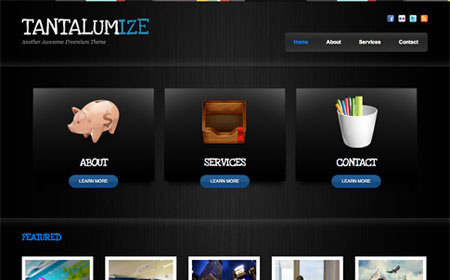
Template Details :
More Download link:
| Platform Type | Wordpress |
| Template Name | Tantalumize WordPress Theme |
| Instructions | Install tantalumize folder at /wp-content/themes/ Activate Tantalumize Theme 1.0 by Padd Solutions (Note: Don’t worry if it might look disoriented at first, you need to activate the required plugins to fully utilize the theme.) |
| Template Author | |
| Descriptions | Installation: Install tantalumize folder at /wp-content/themes/Activate Tantalumize Theme 1.0 by Padd Solutions (Note: Don’t worry if it might look disoriented at first, you need to activate the required plugins to fully utilize the theme.) Activate the Required Plugins: Regenerate Thumbnails WordPress Popular Posts Initial Settings:Regenerate Thumbnails (skip this step if you are on a fresh install): Tools > Regen. ThumbnailsClick Regenerate All Thumbnail Wait for 100% to regenerate all thumbnails.Setting the DropDown Menus: Go to Appearance > Menus. Drag and drop the menus you want to appear in header navigation menu at the “Main Menu” and footer area with the “Footer Menu” and hit “Save Menu” button. At the Theme Locations box, choose “Main Menu” and “Footer Menu” from the dropdown choices and hit “Save”. Customizing Tantalumize Theme: Setting the Custom Front Pages:Go Appearance > Tantalumize Options > Genera First Column Page – choose the page from the dropdown options (make sure you have an image in the page so that it will be automatically shown in the homepage)Second Column Page – choose the page from the dropdown options (make sure you have an image in the page so that it will be automatically shown in the homepag Third Column Page – choose the page from the dropdown options (make sure you have an image in the page so that it will be automatically shown in the homepage) Designated Featured Projects Category – choose the category from the dropdown options Save Settings.Setting the post thumbnail: Go Post > All Posts > Choose the post to edit From the post section, find the “Featured Image” box found at the lower right most part of the scre Set Featured Image (recommended image size: 150×150)Publish / Update Post Requirements: WordPress 3.0+ Host server with PHP5+ Thank you: Thanks to Viper007Bond and Héctor for the useful plugins. Feedback: Tell us what you think, we would love to hear something from you. If you have any problem or found some bugs upon using this WordPress theme, feel free to leave a comment here. |

Tantalumize free Themes WordPress
ReplyDelete