Install A WordPress Theme
Upload the .zip file of your ady designer, and activate the theme.
Installing an Organic Theme is a painless process. Follow the instructions in our tutorial to properly upload and install your WordPress theme.
Navigate to Appearance > Themes within the WordPress admin.
Select the “Install Themes” tab at the top.
Choose the Upload option near the top.
Choose the .zip file of your ady designerTheme from your computer and click “Install Now” (Do not upload a .zip file containing multiple themes).
Activate the theme after it has uploaded successfully.
Note: Do not upload a .zip file containing more than 1 theme or you will receive an error. Many of our themes include multiple variations of the same theme. If this is the case with your theme, extract your downloaded .zip file, and upload the .zip files for the theme variations individually.

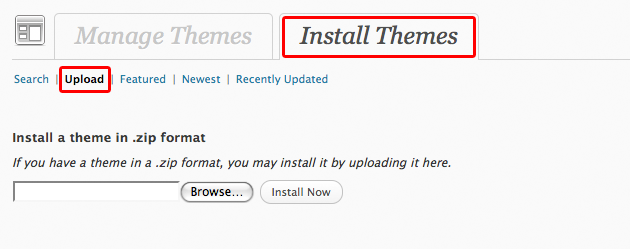
No comments:
Post a Comment