removing the lowpaying adsense ads from your account
To increase your Adsense Earnings by removing the lowpaying adsense ads from your account,follow the steps below.
1.First go to www.adsblacklist.com .

2.Now Signup for a account.it's free and very simple.
4.Now Click on My Account.
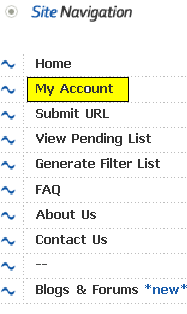
5.Now click on 'Add New Domain'
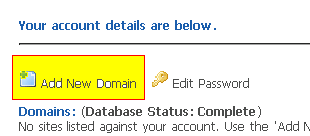
4.Submit your URL,TITLE and Keywords.Look at the example below.
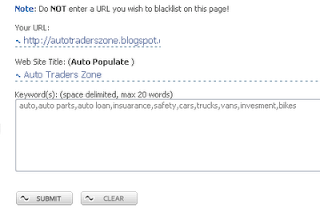
5.Now go to Generate Filter List.
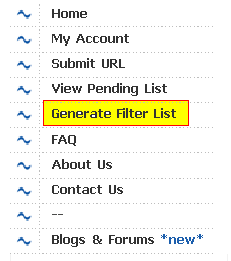
6.Drag and drop your domain name into 'Keywords from selected domains:' box.Then you can see keywords,you give in step 4.
7.Now select 'MFA' and 'LCPC'.

8.Now click on Submit.
9.They will give you lowpaying ads urls.copy these urls.
10.Now login to your Google Adsense Account.
11.Click AdSense Setup.
12.Go to Competitive Ad Filter category.
13.Paste lowpaying ads urls into the box and click save changes.
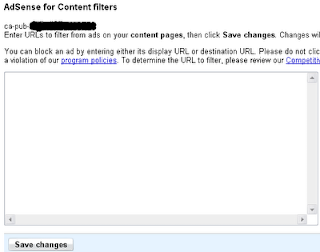
14.Now google will not display low paying ads in your site.

To increase your Adsense Earnings by removing the lowpaying adsense ads from your account
ReplyDelete